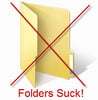Call Profiles can be of two varieties in the ShoreTel Enterprise Contact Center, short as ShoreTel ECC. They are either System Mandatory or User definable. ( Actually, to be absolutely correct, we need to acknowledge that "Skill Sets" are another type of call profile, but we are including them as User definable). The system assigns a number of Call Profile parameters automatically as the call moves through the system. These profiles are variables that change with each phone call. Examples of system call profiles would be Priority, DNIS, Call Type, Agent Extension and Average Queue Time. User Definable Call Profiles are parameters that you define to enable values required to implement your specific application. If your application, for example, plays a prompt to the caller that asks the caller to enter their account number, this information needs to be saved for follow on processing. As the caller enters their account number, the digits are saved to a User defined call profile that might be named "account code". This profile variable can be interrogated , tested and used to further define call routing. Lets assume that the account code that is entered by the caller is used to determine if that caller requires Platinum, Gold or Silver routing. You might assign Platinum callers a higher initial "priority", a System mandatory Call Profile, than you might assign a Silver client. Given that an Agent is eligible to receive one of many calls awaiting service you might want to set the call select strategy at to be "by priority" rather than by "longest wait" or "best skill fit". With this option you would manipulate the Priority Call Profile to set the Platinum caller with a higher value. You might also want to change the service that that call is routed to based on the account code. The question becomes, however, how do you manipulate the Call Profile? What tools area available to do this manipulation and what other tools might work in harmony with this capability? In the ShoreTel ECC Scripting tool there is a remarkable scripting Icon named "Change Call Profile". This icon can easily become the most powerful tool in your implementation scripting arsenal! When used in conjunction with a other icons like the "logic menu" or SQL dip kit, you can solve some really amazing application requirements. The video for this blog, uses a SQL data dip to look up and account code, entered by the caller, to determine how to route the call. Once this decision is made, the Change Profile icon is used to steer the call to the appropriate service, and send along other application specific call profile parameters. We use the Account Code to index a SQL database and return the "status" (e.g. Platinum or not) and the "route" we want the call to follow. The Route information is used to index a Logic map to find a specific Agent or Group that is assigned to handle that particular client account. The video also illustrates the use of the "branch to script" icon to further manipulate the call parameters. I often use the "Change Call Profile" icon to flip the automated attendant scripts from on hours to off hours when implementing that function within the ShoreTel ECC. Individually, these capable scripting icons are very powerful call handling manipulators. Taken as a suite of scripting tools I have not yet found an application that we could not implement in the ShoreTel ECC!#160;
http://www.youtube.com/watch?v=T7nn4Ued2r8
For ShoreTel Training or CISCO Training, visit https://www.drvoip.com/
ShoreTel Phone Systems Support and don't forget to visit our voip forum
Find a list of ShoreTel PBX Phone Systems Dealers, Partners, Installers on our ShoreTel Dealer Directory
http://www.youtube.com/watch?v=T7nn4Ued2r8
For ShoreTel Training or CISCO Training, visit https://www.drvoip.com/
ShoreTel Phone Systems Support and don't forget to visit our voip forum
Find a list of ShoreTel PBX Phone Systems Dealers, Partners, Installers on our ShoreTel Dealer Directory



 Technorati
Technorati Del.icio.us
Del.icio.us Slashdot
Slashdot Digg
Digg twitter
twitter