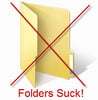Need to be able to route SMS and MMS to your AWS Connect Call Center? The Dextr Dashboard now enables incoming TEXT messages to be sent to the next available AWS Connect agent. Messages can be TEXT (SMS) or PICTURES (MMS)! The classic use case is sales returns, insurance and technical support applications in which sending a picture is worth more than 1000 words! Dextr also enables “sticky SMS” which assures that an “in progress” text message exchange stays with the agent that originally handled the text request. If a message is assigned to an agent who is not currently logged in to AWS Connect, the entire text conversation is moved to the next available agent! All messages are archived and can be searched and retrieved by key parameters like CID or Date ranges. SMS/MMs is a “’skill” or permission that is assigned by the administrator to an Agent to enable this functionality and to create a TEXT based queue. This functionality is embedded in the Dextr Dashboard and does not require any third party player! Visit https://lnkd.in/gKgW6CU for an over view of other Dextr.Cloud features! or https://dextr.cloud !
Send SMS/MMS to your AWS Connect Call Center !
March 29, 2019 6:47 PM
Categories:
Tags:
- AWS Connect,
- Dextr.Cloud,
- DrVoIP Related Tags: dextr dashboard, agent messages, dextr cloud, agent, dextr, connect
Listed below are links to sites that reference Send SMS/MMS to your AWS Connect Call Center !:
Around TMCnet:
-
CounterPath Hosted Service Delivers Over-the-Top Fixed Mobile ServicesFeel the Nostalgia! Turn Rotary Phone into a VoIPITW and an iPad AppFacebook's Zuckerberg, Closed App Stores and HTML5
-
Fix for Skype Sign In ProblemSkype for Asterisk Killed - The LowdownOpen Source + JAIN SLEE: Mobicents Makes SenseStop Organizing your Emails into Folders! It's Less Efficient
-
CounterPath Partner Program for ITSPs Aims to Simplify MobileFamily Plans Coming to VerizonTDCloud Joins the FrayDisney World Vacation Trip Report
Recent Entries
- Amazon Connect & Dextr now support Chat
- Dextr.Clooud Email Routing for Amazon Connect Agents
- Enhance your ShoreTel ECC with Speech Recognition & Chat Bots!
- Add Speech Recognition & Chat Bots to your ShoreTel ECC
- Basic Amazon Connect Call Center Planning Guide!
- The ROI of the Dextr Dashboard for Amazon Connect Call Centers!
- Amazon Connect wLEX Speech Recognition advanced Configuration
- What does an AWS Connect Call Center Cost?
- What is a basic AWS Connect Call Center configuration?
- Send SMS/MMS to your AWS Connect Call Center !
- Configure AWS Connect - Part 3 SMS options for after hours call handling!
- Configure AWS Connect - Part 2 Queue Flow Options
Tag Cloud
- #AmazonConnect
- #AmazonConnect #DexterDashboard
- #AWSConnect
- #AWSCONNECT
- #AWSCONNECT #Dextr
- 760 area code
- aes encription
- Apple
- Avaya
- AWS Connect
- backup ipbx
- backup shoretel
- backup shoretel ipbx
- Best practice examples of configuring AWS Connect
- Business
- Business and Economy
- business voip
- business voip solution
- c2g interaction reports
- Call Center
- Call centre
- Call Manager
- change 760 to 442
- CISCO
- cisco qos
- Cisco Systems
- CISCO UCCX
- Cloud Call Center
- Contact Center
- DrVoIP
- shoretel
- ShoreTel
- Shoretel
- ShoreTel ECC
- shoretel ecc
- shoretel systems
- Smartphone
- SMS
- Telecommunications
- Voice over Internet Protocol
Search
About this Entry
This page contains a single entry by Peter Buswell (aka DrVoIP) published on March 29, 2019 6:47 PM.
Configure AWS Connect - Part 3 SMS options for after hours call handling! was the previous entry in this blog.
What is a basic AWS Connect Call Center configuration? is the next entry in this blog.
Find recent content on the main index or look in the archives to find all content.
Around TMCnet Blogs
Byrd's Eye View:
One out of 6831Communications and Technology Blog - Tehrani.com:
Steve Wozniak to Keynote ITEXPO Las VegasFirst Coffee:
Eliminating Outsourced Call Centers, Barging in IVR Menus, BestIndustry Insight:
Attend the WebRTC Webinar and Learn More about theMonetizing IP Communications:
White Label Cool Mobile Voice Video IM App VippieOn Rad's Radar?:
Pieces of the Partner Puzzle, Part 1Patriot Talk:
Obama Refuses to use the word "Taxes" - CallsVoice of IP:
Myths and legends - cloud myths #1VoIP & Gadgets Blog:
WebRTC Screen Sharing Demo!4G: For Generations to Come:
Spontaneous Combustion:The Realities Not the Myth of LIthium BatteriesByrd's Eye View:
Unified Policy EffortCommunications and Technology Blog - Tehrani.com:
WebRTC Advisory Board AnnouncedFirst Coffee:
Aspect and Nexidia Partner, Acme Packet and HP ACIGadget Inspector:
Verizon Offering R2-D2 DROID 2!!Going WiMAX:
No Man is an Island, but Isle of ManIndustry Insight:
2G Still Has Legs Monetizing IP Communications:
GoAnimate your Social Media Message, I Did for ITEXPONext Generation Communications:
EARTH Consortium Shows the Way to 70 Percent EnergyOn Rad's Radar?:
Corporate Culture is Under-RatedPatriot Talk:
Democrats Trading Social Justice for JobsThe Readerboard:
The New Customer Self-Service: OurselvesVoIP & Gadgets Blog:
Windows 8 Sync Settings - Security Hole


 Technorati
Technorati Del.icio.us
Del.icio.us Slashdot
Slashdot Digg
Digg twitter
twitter