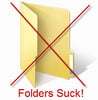The ShoreTel IPBX "Route Points" are powerful configuration tool, generally used to enable third party applications. For ShoreTel Support or CISCO Support, visit DrVoIP. Using route points, an external application can gain complete call control. For example, when you configure a ShoreTel Enterprise Contact Center, you will use route points to control call flow, media and routing options. The interaction with the route point is generally through TAPI and TAPI wave, but route points can be used to create other options for call control including call deflection and the creation of voice message repositories. Playing with route points is an interesting experience as they seem to work differently depending on which version of ShoreTel you are running. In all versions, however you can create a route point and associate it with a voice mail box, or use it to deflect a call. Historically, we have used route points, along with schedules, to redirect call center traffic between different call centers based on the time of day or day of week. It is quite possible, however to set up a route point for no other purpose than to create a fully functional voice mailbox. Given that the route point does not require the definition of a user, no extension or mailbox license is required to achieve this result. Basically, you create an route point much the way you would create a Hunt Group, Automated Attendant or Workgroup. You define the route point with an extension that can be dialed, and you setup your Ring No Answer and Busy Destinations to be the voice mail port. We have come to realize that you have to use the Record function on the Route Point configuration page to set the recorded name and greeting. Thought we could enter the same VM box through an IP phone and were greeted with the normal new voice mail box setup routine, when we called the box we did not hear the name or greeting. Check for CISCO Configuration Professional here. Using the record option on the configuration page, however, enabled this functionality. After recording the greeting and name in the way, we experienced the expected behavior when we called the extension and were transferred to VM. Route points can also be used to deflect an incoming telephone call to an external telephone number. This is equivalent to setting your call handling mode to always call forward to an external number. We never encourage users to configure this option in their call manager, as it robs the host company of follow on call control, allowing messages to be taken by a cell phone for example. The fact remains, however, that you can setup a route point, with a DNIS or DID number to always send the call to a remote phone in the pubic switched telephone network. Route points that forward to traditional TDM connections will actually show up in the ShoreTel CDR when you run a User Detail or Summary Report. This is not the case if you try to run these reports against a route point that is actually used as designed and terminates in a third party call control application via TAPI. This is just one of the mysteries of route points. At the end of the day you could setup a ShoreTel server with no users or extensions, using route points to enable both voice mail and remote call forwarding. Route points are just way kool and worthy play things! Click this link for Video demonstration of this ShoreTel Option. [email protected]
ShoreTel Route Point Configuration
November 2, 2009 1:10 PM
Listed below are links to sites that reference ShoreTel Route Point Configuration:
Around TMCnet:
-
CounterPath Hosted Service Delivers Over-the-Top Fixed Mobile ServicesFeel the Nostalgia! Turn Rotary Phone into a VoIPITW and an iPad AppFacebook's Zuckerberg, Closed App Stores and HTML5
-
Fix for Skype Sign In ProblemSkype for Asterisk Killed - The LowdownOpen Source + JAIN SLEE: Mobicents Makes SenseStop Organizing your Emails into Folders! It's Less Efficient
-
CounterPath Partner Program for ITSPs Aims to Simplify MobileFamily Plans Coming to VerizonTDCloud Joins the FrayDisney World Vacation Trip Report
Recent Entries
- Amazon Connect & Dextr now support Chat
- Dextr.Clooud Email Routing for Amazon Connect Agents
- Enhance your ShoreTel ECC with Speech Recognition & Chat Bots!
- Add Speech Recognition & Chat Bots to your ShoreTel ECC
- Basic Amazon Connect Call Center Planning Guide!
- The ROI of the Dextr Dashboard for Amazon Connect Call Centers!
- Amazon Connect wLEX Speech Recognition advanced Configuration
- What does an AWS Connect Call Center Cost?
- What is a basic AWS Connect Call Center configuration?
- Send SMS/MMS to your AWS Connect Call Center !
- Configure AWS Connect - Part 3 SMS options for after hours call handling!
- Configure AWS Connect - Part 2 Queue Flow Options
Tag Cloud
- #AmazonConnect
- #AmazonConnect #DexterDashboard
- #AWSConnect
- #AWSCONNECT
- #AWSCONNECT #Dextr
- 760 area code
- aes encription
- Apple
- Avaya
- AWS Connect
- backup ipbx
- backup shoretel
- backup shoretel ipbx
- Best practice examples of configuring AWS Connect
- Business
- Business and Economy
- business voip
- business voip solution
- c2g interaction reports
- Call Center
- Call centre
- Call Manager
- change 760 to 442
- CISCO
- cisco qos
- Cisco Systems
- CISCO UCCX
- Cloud Call Center
- Contact Center
- DrVoIP
- shoretel
- ShoreTel
- Shoretel
- ShoreTel ECC
- shoretel ecc
- shoretel systems
- Smartphone
- SMS
- Telecommunications
- Voice over Internet Protocol
Search
About this Entry
This page contains a single entry by Peter Buswell (aka DrVoIP) published on November 2, 2009 1:10 PM.
How to Create ShoreTel ECC and AA sound files! was the previous entry in this blog.
ShoreTel ECC - Change Profile Scripting Tool is the next entry in this blog.
Find recent content on the main index or look in the archives to find all content.
Around TMCnet Blogs
Byrd's Eye View:
One out of 6831Communications and Technology Blog - Tehrani.com:
Steve Wozniak to Keynote ITEXPO Las VegasFirst Coffee:
Eliminating Outsourced Call Centers, Barging in IVR Menus, BestIndustry Insight:
Attend the WebRTC Webinar and Learn More about theMonetizing IP Communications:
White Label Cool Mobile Voice Video IM App VippieOn Rad's Radar?:
Pieces of the Partner Puzzle, Part 1Patriot Talk:
Obama Refuses to use the word "Taxes" - CallsVoice of IP:
Myths and legends - cloud myths #1VoIP & Gadgets Blog:
WebRTC Screen Sharing Demo!4G: For Generations to Come:
Spontaneous Combustion:The Realities Not the Myth of LIthium BatteriesByrd's Eye View:
Unified Policy EffortCommunications and Technology Blog - Tehrani.com:
WebRTC Advisory Board AnnouncedFirst Coffee:
Aspect and Nexidia Partner, Acme Packet and HP ACIGadget Inspector:
Verizon Offering R2-D2 DROID 2!!Going WiMAX:
No Man is an Island, but Isle of ManIndustry Insight:
2G Still Has Legs Monetizing IP Communications:
GoAnimate your Social Media Message, I Did for ITEXPONext Generation Communications:
EARTH Consortium Shows the Way to 70 Percent EnergyOn Rad's Radar?:
Corporate Culture is Under-RatedPatriot Talk:
Democrats Trading Social Justice for JobsThe Readerboard:
The New Customer Self-Service: OurselvesVoIP & Gadgets Blog:
Windows 8 Sync Settings - Security Hole


 Technorati
Technorati Del.icio.us
Del.icio.us Slashdot
Slashdot Digg
Digg twitter
twitter