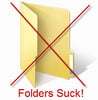Assuming there is more than one Agent available to service an inbound contact center call, a "skill" level can be applied to route the call to the most suitable agent. It is important to note that the system will only use this criteria if there is more than one Agent to choose from. If there is only one Agent available to service the call, the call is routed to that Agent regardless of Skill Set. Skills are defined in the system to have a value and a preference. Skills can be assigned to IRN's for example, in which we want to set a minimum skill level for calls that arrive through this portal. Skills are also assigned to Agent along with a preference value.
For example you may have a contact center in which you want calls routed to Agents with different technical skills in desktop computers. You have two skills defined in the system: Mac and Windows and you want calls routed to the most suitable agent based on a minimum skill level or proficiency for each type of desktop computer. An Agent might have a very high value for MAC and a lower Value for Windows. You would want a call from a Windows to prefer and Agent with a high value Window skill, over an Agent with a high value for a MAC skills. For each skill defined in the system, the system subtracts the product of the Skill value and the preference of the Agent for this skill from the Skill Value required by the Call. For example assume that a call requires a call requires a skill named WINDOWS with a value of 75%. Agent A has a 50% skill value and 1-% skill preference. Agent B has a 75% skill value and a 75% skill preference.
The system calculates it as follows:
Agent A = 75 - 50*100/100 = 25
Agent B = 75-75*75/100 = 18.75
So the call will be routed to the Agent B! Remember that you assign a skill level requirement to a call and a skill value and preference to an Agent! The following film clip walks you through setting up these parameters. The Contact Center provides for Call Select and Agent Select. As an Agent and a member of two or more groups, if a call comes in to all groups you are a member of, Call Slection Strategy defines which call you will get first! For CISCO Support or ShoreTel Support, visit -DrVoIP
The last step in Skill based routing is to set a Primary Call Selection Strategy based on "the best skill fit". This is a silent film clip to help you understand how to set this up in the ShoreTel Enterprise Contact Center!
Make sure to visit our voip forum
For example you may have a contact center in which you want calls routed to Agents with different technical skills in desktop computers. You have two skills defined in the system: Mac and Windows and you want calls routed to the most suitable agent based on a minimum skill level or proficiency for each type of desktop computer. An Agent might have a very high value for MAC and a lower Value for Windows. You would want a call from a Windows to prefer and Agent with a high value Window skill, over an Agent with a high value for a MAC skills. For each skill defined in the system, the system subtracts the product of the Skill value and the preference of the Agent for this skill from the Skill Value required by the Call. For example assume that a call requires a call requires a skill named WINDOWS with a value of 75%. Agent A has a 50% skill value and 1-% skill preference. Agent B has a 75% skill value and a 75% skill preference.
The system calculates it as follows:
Agent A = 75 - 50*100/100 = 25
Agent B = 75-75*75/100 = 18.75
So the call will be routed to the Agent B! Remember that you assign a skill level requirement to a call and a skill value and preference to an Agent! The following film clip walks you through setting up these parameters. The Contact Center provides for Call Select and Agent Select. As an Agent and a member of two or more groups, if a call comes in to all groups you are a member of, Call Slection Strategy defines which call you will get first! For CISCO Support or ShoreTel Support, visit -DrVoIP
The last step in Skill based routing is to set a Primary Call Selection Strategy based on "the best skill fit". This is a silent film clip to help you understand how to set this up in the ShoreTel Enterprise Contact Center!
Make sure to visit our voip forum



 Technorati
Technorati Del.icio.us
Del.icio.us Slashdot
Slashdot Digg
Digg twitter
twitter