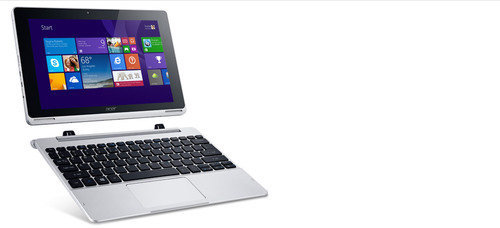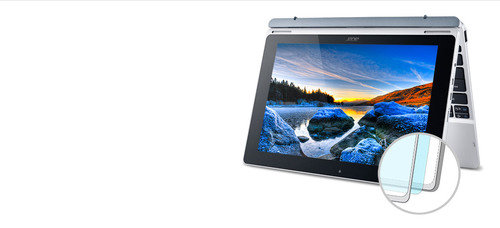This cheap tablet is perfect for students and consumers
The Acer Aspire Switch 10 two-in-one touchscreen tablet/laptop may be the ultimate device for students and consumers. In short, it offers all the good of a PC meaning you can run full Microsoft Office applications like Word and Excel and at the same time it is a touchscreen tablet which can be used for media consumption. It runs Flash so all the challenges many other tablets have with this Adobe creation aren’t a problem. It is fast. Much faster than you would expect from a device that starts at $350. It is infinitely configurable as a media consumption device as the tablet inserts into a keyboard both front and rear-facing and can also be used in a tent configuration.
There are drawbacks… The laptop has on 2 GB of memory but in tests of opening many apps with 10+ browser tabs open, this didn’t prove to be a problem. The tablet is heavier than the keyboard which means the device can tip backwards on occasion. The $350 price gets you only 32 GB of storage, $400 gets you 64 GB but you can insert a USB drive in the keyboard, a Micro USB drive in the tablet and/or a Micro SD card to add more memory. Having said that, hours of research haven’t shown me how large a capacity Micro SD drive the device will support but one commenter in a forum said they used a 128GM model. The company did not respond to my request for this information – I will update if they do. It’s also worth noting there are myriad cloud services you can use for extra storage as well – including one Acer provides.
Battery life is another issue as real-world testing pegs it in the 5-6 hour range (the company claims 8). Moreover, the screen does need to be on a very bright setting to be easily read meaning you may not get away with dimming the screen to extend battery life.
When compared to an iPad or Android tablet or even a Chromebook, this device wins in most every case where productivity is needed. The reason is, you get full Microsoft Office with all the keyboard shortcuts which make you that much quicker at working. The iPad version of Office is extremely limited and Google Docs still aren’t at the level of polish as what Microsoft delivers. Moreover, on an iPad you could pay up to $100/year for the honor of using Office since you have to purchase an Office 365 subscription. Moreover, this is a recurring annual fee. On the Switch, Office for Home & Student is included.
It’s worth noting there are far fewer apps in the Microsoft App store as opposed to Google or Apple. This is in a large part offset by the ability to run all websites – those with Flash included.
This brings us to competition with a laptop.
The Macbook Air is a premium laptop for education but if a user is familiar with Windows, there is a learning curve which is required for what many believe is an easier OS to navigate. It’s also expensive at a starting price of $900. To make up for the premium, there is tight integration with iOS which is great for FaceTime and iMessage users.
The downside is no stylus or touch support on Macs.
Windows 8.1 is not perfect… It is like having a computer with multiple personalities. Perhaps though, this is the point. For many productivity apps you can use it as a Windows 7 machine but when you want to use touch apps, you can access the app store and take advantage of a different interface. It isn’t that unlike what many people do when they create documents on a laptop and then take a break to play Angry Birds on a phablet or tablet.
Perhaps the most amazing thing about this device is the price. The computer can come bundled with Office Home & Student and starts at $350 meaning you are paying only $210 for a full-powered touch-enabled 10” laptop/tablet/hybrid which runs Flash and Office applications. The weight is also amazingly light at 2.6 pounds and the tablet is just 8.9 mm in thickness (thinness?). The iPad Air is 7.5 mm thick and costs $599 for the 32 GB model. Add another $100 or so for a solid keyboard which means you are paying the equivalent of Acers.
Even if you can afford a $900 Macbook Air, by the time you factor in software, you can buy almost three Aspire Switch 10s! Some might say there is just no justification for spending the extra money for the Macbook unless you must have the longer battery life. Ditto for the iPad Air. Moreover, if this is truly a post-PC era thanks to Apple, then doesn’t that mean touch interfaces have won out over non-touch? Why would a non-touch computer need to cost so much more?
There are a few other things to point out. Asus really invented this category with its T100 Transformer device which is similar, has a bit better battery life but doesn’t have all the viewing and configuration options. I anticipate Asus will have a Switch killer in the near future. Also, the processor the Acer uses is the Intel Atom Z3745 processor (1.33GHz/1.86GHz w/Burst technology), not a core i3 or Core i5, etc. If you are a processor snob or plan to do video editing then this could be a deal breaker for you. Then again, if this is the desired use-case, you should be looking at another class of machine anyway. But as a consumer device – for the kitchen table, for grade school, high school or even college, this a great product.
If you are thinking about using it in your office, the downside is Outlook 2013 is not included and would likely suck up too much memory to make the device as useful. The included email client does work fine and if you are a user of Gmail or another cloud service, this may not be an issue.
Very few products made by Acer were real breakthroughs… The company has generally been a conservative tech producer. While the Aspire Switch 10 isn’t very revolutionary, it has helped change the value proposition for the entire tech market. I truly believe that the Chromebook, Ultrabook and iPad space should take a hit because this device exists. It’s that good and offers that much of a value.