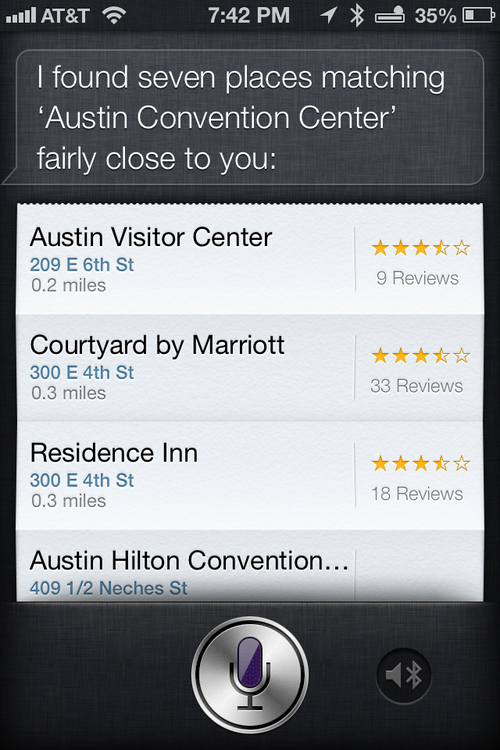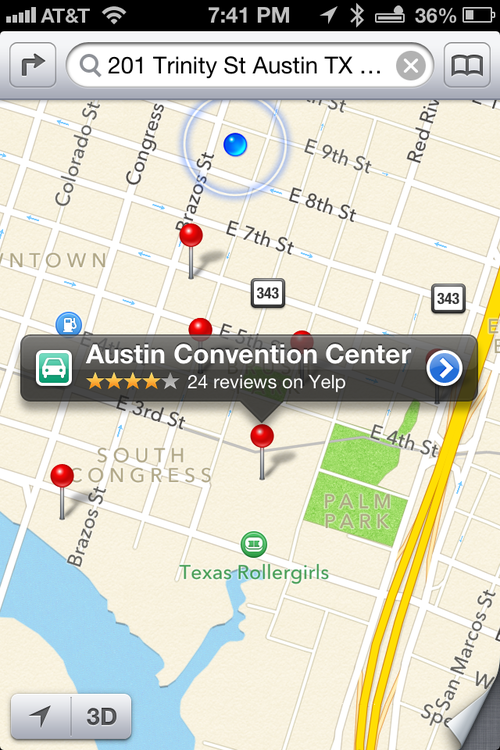Apple has become so successful that journalists seem to go in for the kill if a new service doesn’t work perfectly. To some degree the company has executed so well, this is to be expected. The latest issue is the company’s decision to replace Google maps with its own maps in iOS6. Users have complained about less than perfect directions in some cases as well as some satellite images which are warped and frankly quite odd looking.
The bigger picture however is mapping is not perfect – ever. I have used Google Maps, CoPilot Live, TomTom and others. None is error-free and all have made mistakes. Are Apple’s new maps worse than these alternatives? Perhaps. I have been testing the mapping for a week or so through New York, Las Vegas and Austin, Texas and the combination of Siri for input of a destination coupled with the maps turn-by-turn directions are head and shoulders above the Google on iOS maps we had to deal with in iOS5.
In short, the maps aren’t as good but there is now free turn-by-turn directions which likely work better than 90% of the time. Google isn’t 100% either so Apple’s crime apparently is a few percentage points worth of accuracy that one imagines improving is now a high priority at Apple.
Just because Tim Cook apologized it doesn’t mean Apple made a mistake. Steve Jobs apologized for dropped calls on the iPhone 4 (Antennagate) and this wasn’t a big problem for most users.
Apple had to pull Google because the search company was asking to tie their Places social network into their turn-by-turn maps offering and had Apple relented, Google would have become too powerful a competitor in mobile.
At the end of the day, there are many mapping choices on iOS – and you can even use Google Maps light if you like by just heading over to maps.google.com.
The press seems to whip itself into a frenzy over silly things sometimes – this is one of those instances.
As an example, many of us are in Austin, Texas this week for ITEXPO and Siri finds the Austin Convention Center without any drama. It found seven results as you can see and the Center was the sixth entry. Take a look at the screen shots below to see how flawlessly this worked for me. Again, sometimes you have to read what the media gives you with a grain of salt. When it comes to Apple Mapping problems, don’t believe the hype.