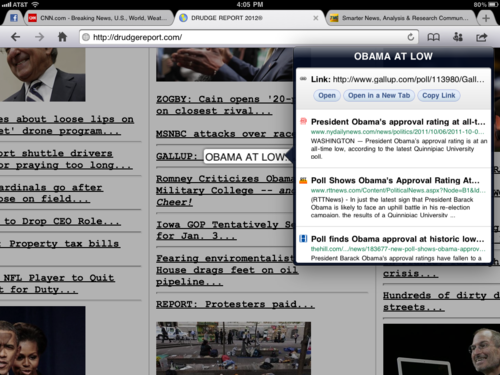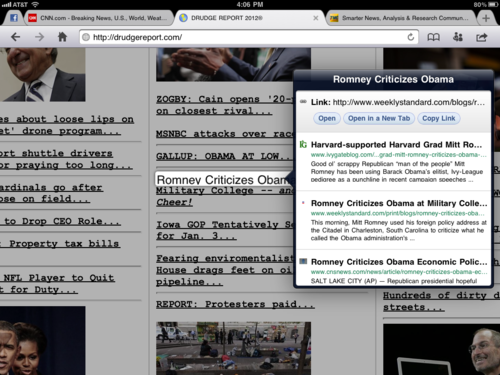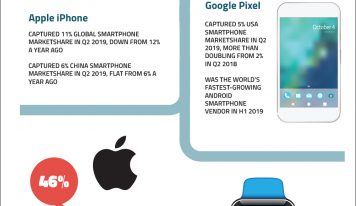A new iPad browser from Kikin (iPad link) allows you to click on text to draw a circle around it- then it performs a web search in a window and pops up results allowing you to open the results in the foreground or background. By seeing a few of the top results and a snippet of each result beneath the web links, you can quickly get a feel for the most important and/or latest news about any topic located on your web page.
So as a writer, I wonder if I need to add as many web links – assuming of course that this browser and model for browsing becomes popular. I tried the browser with a bunch of sites like CNN and the Drudge Report and it worked well in most every case – detecting the important word in the center of the circle and eliminating extraneous search terms.
I wasn’t able to get it to work correctly with TMCnet for some reason. Update: I was contacted by the company to ask if they could help… I subsequently tried browsing TMCnet after they reached out and it is working fine with the browser. I am not sure what happened.
As you can see in the examples below relating to the top two stories – you spot some text you want to learn more about… You touch it to get a circle, the text inside then highlights automatically and voila – a window shows up with results which you can click on.
Click on the next two screen shots to enlarge
Hat Tip: Gary Kim