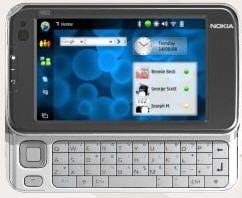 It is almost embarrassing to call it a review as getting Webot up and running was almost too simple for words. Once you sign up to the music streaming and photo sharing service you are offered a download of software which turns your machine into a server.
It is almost embarrassing to call it a review as getting Webot up and running was almost too simple for words. Once you sign up to the music streaming and photo sharing service you are offered a download of software which turns your machine into a server.
Instantly the software finds directories on the machine with photos and music. It then allows these media files to be shared withother computers and devices which are capable of running Webot.
In this way a person could have a computer located anywhere on the internet and could play music from this machine anywhere else on the internet. This all assumes of course that you have a fast enough connection to support music transfer. Then again the software does buffer music so it may even work adequately over a dial-up connection.
For a few weeks now I have been looking for a way to share my laptop music collection with a stereo system located in an excercise room in my house. I wanted to be also to stream Sirius and Pandora as well but I didn’t want a laptop in the excercise room as I didn’t want to deal with it on the treadmill etc.
I also refused to spend a fortune for such a system.
A simple compromise was a pair of bluetooth speakers which at least allowed me to connect the music on my phone with a relatively high-powered pair of speakers.
More recently I learned Webot allowed music to be shared to the Nokia N810. Since I had a N800 I assumed it work on this device as well. I was right.
I was blown away at just how easy it was to share music from a PC to the Nokia device. All I had to do is login to the website from the Nokia tablet and I could immediately listen to my favorite tunes.
I didn’t get a chance to connect the bluetooth speakers to the Nokia but this should be a trivial excercise. No pun intended of course. ![]()
If I have a few areas of improvement for Webot it is that I prefer it not catalog photos and music without my permission. I would like to choose the directories before it begins. I was able to delete the directories after it started however.
I would also like Webot to recognize my network drives as I have too much music for my laptop to hold.
All in all, Webot is an amazing application/service and reminds me again and again just how innovative companies can be and moreover how difficult it will be for content providers and service providers to control how customers enjoy their media.
In such an environment only the most innovative providers will be able to generate extra revenue for things like music and video consumption on the go.


watadoo
January 21, 2008 at 8:42 amIf I have a few areas of improvement for Webot it is that I prefer it not catalog photos and music without my permission. I would like to choose the directories before it begins. I was able to delete the directories after it started however.<<<<<<
Thanks for the great review. WeBot automatically indexes music and photos from your default win or mac my documents location in order to allow you on first installing to NOT end up staring at an empty application wondering how to get your music and photos to stream and display. As you noted it’s easy to remove those directories and/or add directories from other locations on your machine, or remote drives. Networked drives should be showing as well as long as they’re mapped. This auto discovery and indexing only happens one time, the first time you install the WeBot.
Stay tuned for more changes in media sharing between WeBot members coming up in the next few weeks.
BT
Related Articles
GTT Communications: Pioneering the Future of Managed Network and Security Services
NTIA Announces Key Details for $42.5B BEAD Program: Emphasizing Digital Equity
Why Teaching STEM to Inner-City Kids is Like Fracking For Untapped Potential