Who is innovating in the PC market?
Some years back, Microsoft was fed up with a lack of innovation in the PC space and came out with its Surface line of computers and innovated with the SurfaceBook hinge which allowed a great laptop to become a great tablet.
Other laptop vendors have responded with more ports, Thunderbolt, higher resolutions, etc.
Some went in odd directions. HP has a laptop made in leather, a great gift for that special dominatrix in your life. 🙂
Lenovo keeps making lighter computers and so many models – the mind boggles.
All vendors are selling Chromebooks it seems.
But only Asus is actually changing the way the laptop fundamentally works by adding new screens.
Let’s set aside the fact that Macs have a small strip of keyboard screen as well – we consider this more of a gimmick than anything useful.

ASUS blew us away in May with its ZenBook Pro Duo UX581 with ScreenPad Plus which sits behind the keyboard. Gorgeous is the best description we can come up with. It’s also useful, practical and a tremendous boost to productivity.
The company just announced the availability of ZenBook 14 & 15 with ScreenPad 2.0. This screen is in front of the keyboard – where the touchpad goes.
We asked Nick Mijuskovic with ASUS about the need for these variations and he said the model we previously covered is a more robust dual-screen solution designed for creative professionals. “The screen in the touchpad will make its way to a lot of our models,” he said.
The latest ScreenPad 2.0 secondary touchscreen is larger and provides enhanced productivity and an upgraded experience. It is 5.65 inches with a 2160×1090 Super IPS display. It supports up to four-finger touch gestures. This is about the size of an average smartphone.
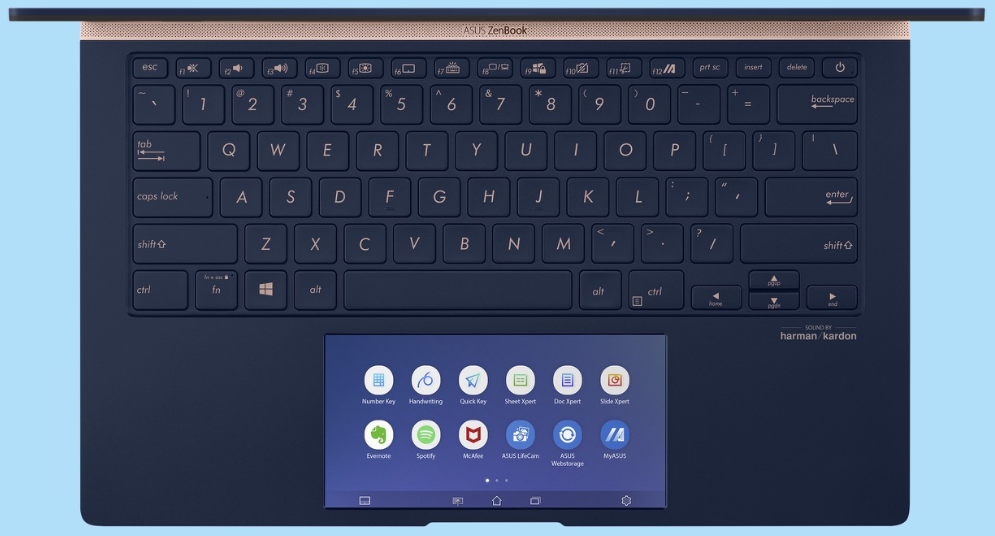
The new ScreenXpert software coupled with ScreenPad 2.0 enhances productivity, allowing for more efficient workflow. It includes a collection of handy ASUS utilities to boost productivity: Quick Key enables one-tap automation of complex keyboard sequences, Handwriting for natural text input, and Number Key for rapid data entry. The revised smartphone-like interface is more intuitive for improved ease of use. Third-party developers can also use the ASUS API to optimize their software and user experiences for ScreenPad. The hardware is now also more energy-efficient than its predecessor, allowing for 2.5 times longer battery life when ScreenPad is in use.
There is also four-sided frameless NanoEdge display with ultraslim bezels, up to 95% screen-to-body ratio for ultracompact footprint.
It is available with up to 8th Gen Intel Core i7 CPUs, GeForce GTX 1650 Max-Q graphics, 16GB RAM, ultrafast PCIe SSDs and gigabit-class Wi-Fi 5.
In addition, the ASUS ErgoLift hinge design tilts the keyboard automatically for a comfortable typing experience and also aids cooling.
Battery life is 12.3 hours for ZenBook 14, and 14.9 hours for ZenBook15.
If there is room for improvement – we prefer greater screen resolution than the 1920×1080 provided but this is not a deal-breaker – it is a nice to have. We are fine with the three-pound weight.
Our biggest concern is the niche status of these displays. We need some sort of standards and more support for these secondary screens. We think there is great capacity to make laptops far more useful but we need lots of new and interesting software to make this happen. Redmond, we’re looking in your direction.






