A while back I switched to Verizon Wireless from T-Mobile as I often had dropped calls on the T-Mobile’s GSM network. One thing I missed from being on GSM was the great devices the GSM networks supported such as SonyEricsson phones that have e-mail clients built into them. I often used the voice recording function of the phone to then e-mail a WAV file to others. It was such a great productivity booster.
Alas, when I switched to Verizon I ended up with a phone that supports bluetooth but is so handicapped in features and has such a terrible user interface that I feel deprived when I use it. Not to point fingers but it is the Motorola V710.
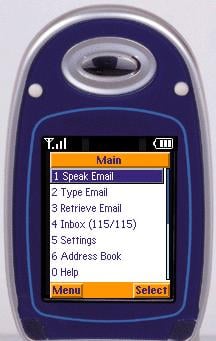
An Actual Vemail Screen on a Phone
I also miss the simple e-mail client that at least let me keep up with what was happening in my inbox – even though I never really typed long messages via my phone.
Enter VeMail, a service provided by VoiceGenesis that is integrated with Verizon Wireless devices as well as a number of other carriers such as Alltel, Cellular One, and a bunch of smaller providers. I found the company by accident and am surprised that Verizon Wireless keeps this service a secret.
Why you ask? Because it is very useful as you get all the benefits of having access to your e-mail on a mobile phone without the need to type using a mobile phone. The way this works is you record your message and send it as an attachment via e-mail. Unlike the WAV messages I used to send via my SonyEricsson phone which sometimes could not be opened, the company has employed a clever workaround.
What is this solution? Simple – in the e-mail you receive, you get a link to an audio file that streams and you get a phone number with an ID so you can call in and get your messages. This latter addition is perfect for computers or devices that don’t have speakers or can’t stream.
Other benefits of the service are the ability to upload up to 10,000 contact names into the service and have them accessible via your mobile phone. This number is dependant on the model of device you have.
In order for the service to work, you need to download what Mark Marriott, the CEO of VoiceGenesis jokes is a “fat client” which is really just a 325K file. One of the benefits of this file is that it helps avoid the pitfalls of WAP-based e-mail where you need to have the server download every screen to your cell phone and you need to wait for this download to happen. Once you have the “fat client” on your phone, you no longer have to wait for screens to redraw as many of them are in the phone’s memory. You can see 50 e-mails per screen and up to 1,000 messages are cached on your phone (that’s a lot of Viagra and mortgage messages.) at a time There is currently no support for other folders besides the Inbox but it seems like the company is considering adding this functionality down the road.
The service costs $5 per month plus air time. Some service providers will charge you a separate data rate while others will just use plain old minutes from your plan. Some upgrades we can look forward to are the ability to make calls from the address book stored in Vemail’s database as well as getting attachments downloaded to your device.
The downside to this service is that you can’t use voice messaging for large amounts of e-mail. At least most users would probably be annoyed if you kept sending them voice responses to e-mail. This is unless of course they work for you. One day soon when speech recognition gets good enough, this solution will get even better. The other drawback is that speech is a great interface for many situations but doesn’t work too well on a train or in a crowded location where you need privacy. For these situations, typing is still preferred and the ultimate killer device would probably allow a blend of voice e-mail with recognition and typing, depending on the situation, privacy level needed and your mood.




