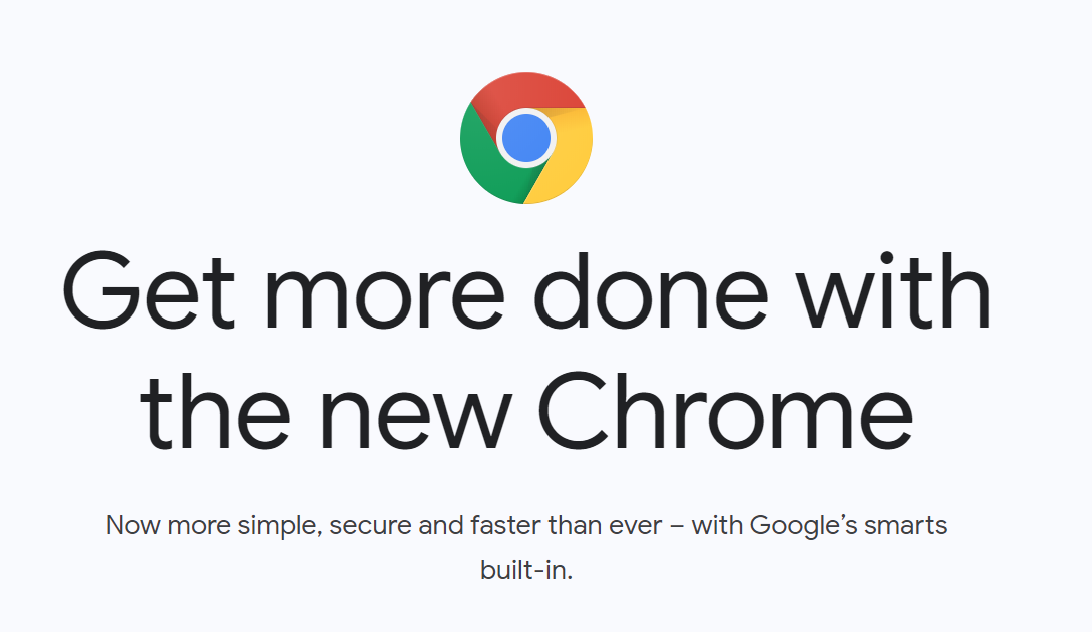At some point 6-12 months, ago Chrome became unbearably slow. Especially when opening new tabs and using the Buffer Chrome extension to share via Twitter and Linked In.
This became a huge issue on a Microsoft Surface Book 2 Core i5 with 8 Gb of RAM – no slouch of a machine.
We also have a desktop with a Core i7 which is perhaps six years old that rarely has this same issue.
This is what we found. The laptop – when awaking from sleep and then opening Chrome, doesn’t fully open the pinned tabs.
Somehow – these pinned tabs take up excessive processor attention until they are acknowledged… You need to click on each.
We must admit that sometimes we need to reboot and do this to get Chrome to work more quickly.
The problem we face sometimes when we don’t do this is waiting 20-60 seconds for a tab to load. Then perhaps another 20-60 seconds for the buffer extension to open. This is unbearable for people who open a lot of new tabs each day.
We hope this helps you if you have a similar problem.