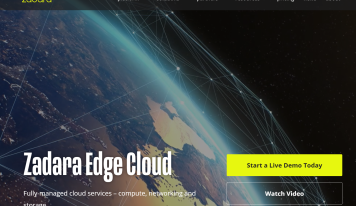The Boxer email client for iOS may be one of the better productivity  tools you will find as it is easier to use in many ways than the native iOS e-mail app on the iPhone. I’ve been using Boxer for some months now and until the most recent version, 2.6.0, I didn’t feel comfortable recommending it. What has changed is the support of landscape mode when composing messages.
tools you will find as it is easier to use in many ways than the native iOS e-mail app on the iPhone. I’ve been using Boxer for some months now and until the most recent version, 2.6.0, I didn’t feel comfortable recommending it. What has changed is the support of landscape mode when composing messages.
Perhaps the most important benefit of the app is the ability swipe a message to delete it while having a quick undelete available until you take another action within the app. Moreover, you can quickly mark a message as spam, like it, add it to a to-do list, turn it into a request or even mark it as done. When turning an email into a request you can select an assignee which could be different than whom you send the message to. You can also edit a quick list of responses allowing you to rapidly select frequently used phrases.
My favorite feature of the app is its ability to link to social networking accounts in order to display useful icons to the left of the email header. This allows rapid recognition of the sender which could be useful when you have only a few moments to look at your email.
There is integration with most every mail service and the cloud meaning you can grab a file from Dropbox right from the app and a link will be sent.
There is a dashboard which shows your to-do list and requests and the layout has a bit more spacing than the iPhone email app meaning on an iPhone 5 you can see five messages per screen instead of just over 5 using the Apple app.
The program stopped downloading emails a few times which was resolved by clearing the program from memory and restarting it again. Moreover, opening a simple attachment gave me an error in testing yesterday. There are other refinements the app needs to be perfect. For example you can create an email in landscape mode but you can’t look at your messages in this mode – just portrait. Then again there are lots of bells and whistles such as embedded cloud support which make this a better email client than the native alternative – you can also encrypt your local email data on the device with a passcode.
At $4.99 the app is worth considering as it could make you more productive. If the program continues to improve and the competition doesn’t, it really could become the “must have” business productivity app of 2013 or perhaps 2014.