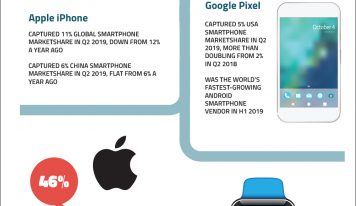After waiting for over a year for Slacker to come to Sonos – I am now one very happy camper. First off Slacker provided me with a Premium Radio subscription a while back – prior to that I had a paid subscription called Slacker Radio Plus which was helpful as it allowed me to cache 25 radio stations for offline use.
What is great about Slacker Premium is the combination of algorithm/human selected radio which allows you to discover music similar to songs you like combined with on-demand radio – basically songs you search for and select. Basically the best of Pandora and Spotify but with the added bonus of immediately listening to any song which you see on any playlist.
When I got home I opened the Sonos app on an iPad and upgraded all the components in my system. the software asked me not to shut it down or close the app and it took about 15 minutes or so for six components connected to the system to be upgraded.
The Sonos remote control now called the Sonos Control (it was the CR200) had me press a button to upgrade – a painless process which took a few minutes.
I then logged into Slacker and all my favorite stations and other information was immediately available.
An added bonus – in some ways the Sonos interface is better than the PC or iPhone version. For example with the Premium Radio Subscription you can select music to listen to live or add to the queue. With the iPhone app you have the option of adding songs to playlists and if you choose an existing named playlist it remains in the cloud for later access. If you choose an unsaved playlist it disappears in the future and you can’t turn an unsaved playlist into a saved one by renaming it. Moreover, with the Sonos app you can rearrange your songs within the playlist/queue, delete them, etc. In fact during my testing I accidentally added a song by Enya to my gym playlist – and I can’t delete it. If you see me slumped over the elliptical machine, now you’ll know why.
On the downside – one of the most satisfying parts of listening to music from Internet radio stations is the ability to give a thumbs up or down – in order to play similar songs to the ones you like and never hear the ones you don’t. With Pandora, the Sonos system displays the thumbs up and down but doesn’t indicate if you have previously liked a song. I suppose this may have to do with Pandora not sharing this information with Slacker but I haven’t confirmed my hypothesis.
Anyway, the same thing happens with Slacker on Sonos with a twist. If you use the PC, iPhone or iPad app you don’t have the ability to like or dislike a song because the icons don’t exist. They do however on the Sonos Control remote control. And again, you can’t see if you previously liked a song.
Another bit of weirdness, I noticed on the iPad app that you could add a song to what it calls “My Library.” after adding a few songs and trying to figure out where they went – turns out this equates to “My Favorites” on Slacker.
Other than a few glitches described above, Slacker and Sonos work amazingly well together and they make a fantastic present – I’ve already installed the system as a gift for one relative this month and they are happy customers as well.