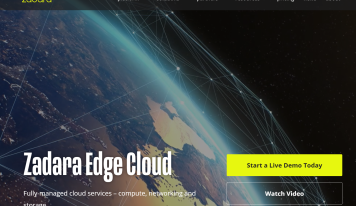Recently I was emailing with one of my contacts at Verizon asking what the hot devices are from his perspective and during our conversation I mentioned I have Verizon 3G in my laptop but haven’t had a chance to try Verizon 4G. Without a beat he offered me a 4G MiFi Mobile Hotspot to test and review. It’s funny really, I am not starved for connectivity but this device made my business life much easier… It is an essential device for the cloud-based world we are moving to. After all, if all your apps live somewhere else and you don’t have the best connectivity possible, you really aren’t able to leverage the cloud. Makes sense, right?
the hot devices are from his perspective and during our conversation I mentioned I have Verizon 3G in my laptop but haven’t had a chance to try Verizon 4G. Without a beat he offered me a 4G MiFi Mobile Hotspot to test and review. It’s funny really, I am not starved for connectivity but this device made my business life much easier… It is an essential device for the cloud-based world we are moving to. After all, if all your apps live somewhere else and you don’t have the best connectivity possible, you really aren’t able to leverage the cloud. Makes sense, right?
I typically travel with an iPhone and iPad 2 on the AT&T network as well as a Dell laptop with a huge external battery which has a built-in 3G modem on Verizon. So like I said, I generally have connectivity wherever I am but the Verizon MiFi 4510L made life much much better.
First of all there is the battery issue – when you have multiple devices and have over a thousand e-mails a day, stream video, consume massive amounts of news and listen to the radio, etc you drain batteries fast. And if you don’t have WiFi access, you drain even more battery as your devices have to communicate to towers which are far away. With a mobile hotspot which has its own self-contained battery all your other devices can use WiFi allowing the battery drain to the tower to hurt just one device. And with a life of about five hours you don’t have to worry too much about the Verizon-connected device running out of power.
Then there is the network coverage aspect of this device. Verizon has a great network – especially in New York and New England. It connects in many places where AT&T does not. In fact I keep the MiFi in my coat pocket and turn it on when I leave the office. More than once I used Skype on the iPhone over Verizon 4G because I couldn’t get an AT&T signal.
Then there was the cruise – I recently went on the Norwegian Jewel to the Caribbean directly from Manhattan. One of the comedians on the cruise summed up how Internet on a cruise works… He said there are many Internet plans available on this ship… I bought the 15 year adjustable. (rim shot please.)
the Caribbean directly from Manhattan. One of the comedians on the cruise summed up how Internet on a cruise works… He said there are many Internet plans available on this ship… I bought the 15 year adjustable. (rim shot please.)
And yes – the most economical plan was about $25/hour meaning I didn’t stay connected for the whole cruise. Moreover before we got deep into the ocean I tried all my devices to see which ones worked – trying to stay off satellite until I needed it. Interestingly the iPad and iPhone did pretty well with respect to connectivity when land was in sight. The Verizon connection on my laptop outperformed the MiFi – most likely because of the integrated antenna.
But really, none of these solutions was great when land started to fade into the distance – or the ship was going in a direction where my room was on the far side of the boat.
Where the Verizon 4G network did shine was when we hit land and this particular cruise left on a Saturday afternoon and by Monday we were in Cape Canaveral, Florida – where we jumped on a bus towards Orlando to hit Disney World’s Magic Kingdom Park. I took this time to answer e-mail, download important attachments and perform many other data-intensive tasks. It is worth noting that 4G worked closer to Orlando and not close to the east coast where it had 3G connectivity. Once at Disney, there were many times when Verizon was a life saver – especially when I wanted to churn through email while waiting in long lines. But AT&T was good while at Disney as well.
Still, it is worth pointing out that by using an external device connected via WiFi to your iOS gadgets you can break the 20 MB limit which iTunes imposes while on the cellular network. In other words if you want to download Mark Levin podcasts from iTunes which are typically more than 20 Megs you can’t – unless you use WiFi and that is another great plus to using an external device to access the Internet via a cellular connection.
If there is any downside, it is that when your MiFi unit is far from a cellular connection or out of range it gets hot and uses more battery while trying to connect by boosting its signal. This happens with phones as well. Moreover, I experienced some outages in early December with the device and it turns out the Verizon network had problems. Having used Verizon for many years, until the two outages this December, I can tell you outages have been few and far between.
The other challenge was I had to reboot the MiFi a few times – this may have had to do with the outages Verizon was having but I’m not sure. Interestingly the problem presented itself only when I travelled and never in Norwalk, CT where TMC headquarters is located.
Regarding speed I was happy with the download speeds of over 10 Mbps while uploads never exceeded about 1 Mbps. It is worth noting that in tests in New York, Connecticut and Florida, these were the best speeds I saw and on repeated tests the results varied. None of this is news – cellular is a shared technology and if 5 people next to me decide to download HD movies that kills the available bandwidth for a while.
This of course is one of the reasons Verizon is buying spectrum like crazy and AT&T wanted to purchase T-Mobile USA.
Is it worth the $50 subsidized price with a monthly charge of $50/month for 5 GB or $80 for 10 GB? That is certainly a personal decision but you can use the MiFi instead of the internal cellular option in your tablets and cellphones. You can even decide to go 100% VoIP and use this device in conjunction with a cellular modem-free device like an iPod Touch and a VoIP provider which gives you a telephone number. The beauty of this solution is that when a faster cellular solution comes out you can upgrade your MiFi unit.
We are all doing more with our devices and cloud-computing as well as video are two major categories which require faster connectivity. The Verizon MiFi 4510L proved a great business productivity tool these past few weeks and I have no problem recommending it highly.