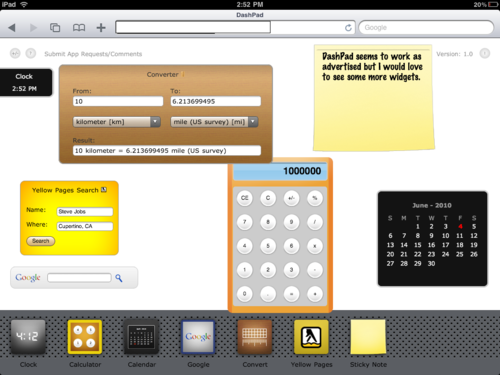For most developers, Apple’s App Store is a dream as it allows you to publish an application, allow Cupertino to deal with distribution and then receive regular paychecks as products are purchased and downloaded. That is of course unless your application or class of apps find itself/themselves in Apple’s crosshairs. Most recently Apple decided that widget-based apps and those which create their own desktops will be banned from the company’s store – even if they have been approved in the past.
Coincidentally a company called PXL Creations recently released a Safari-based desktop called DashPad for the iPad which supports its own custom widgets for a clock, calendar, Yellow Pages, calculator, unit converter and notepad. A widget bar at the bottom of the screen allows you to touch to create new widgets and once created you can easily move them around the screen.
The way the company monetizes its application is by charging $9.99 for a password which you need to get this virtual desktop to function.
Is it worth the price? I am unsure – if you are a huge widget fan then perhaps it is. Personally, other than the notepad, I am not sure why I would use this application until it gets some other widgets like an RSS reader, Twitter widget, Facebook widget, VoIP widget, weather update and perhaps a video player. It is unclear how many of these ideas are currently possible but certainly HTML5 will assist.
One challenge I have with the company is that when I paid, I opted to use a credit card but the company detected I was logged into PayPal and more or less forced me to use PayPal instead of a credit card. In fact I didn’t even realize I paid via PayPal until I received my automated receipt.
One other quibble is the calendar only allows you to view the current month which I guess is more useful than no calendar widget at all. In addition when you do enter something into the Google widget or Yellow Pages box and search, you get a new Safari browser window with the results.
The company will continue to update the application with tweaks which will be free but major updates may involve a further fee. I took the plunge and paid for DashPad so you could see how it looks for yourself.
The interesting result of this new desktop is that developers will certainly start looking at Safari very seriously as an App Store alternative. But be very wary, Steve Jobs is extremely protective of the UI of his products and as a result I am sure Apple legal and developers are looking for ways to thwart the efforts of developers who want to provide functionality which Jobs believes he must control.
As always, this battle – between Apple who wants more control over how its users interact with its systems and developers who want to provide users with what they think best will continue and make for a fun game of continued iCat and iMouse.