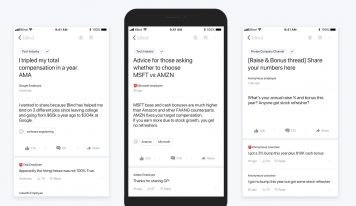It is rare we find a tool that we believe almost no organization can do without but we have. Otter.ai can be used by almost every worker many times per day and it will make them far more productive.
In short, it is a super-accurate speech-recognition solution with individual speaker detection that defines the future of work.
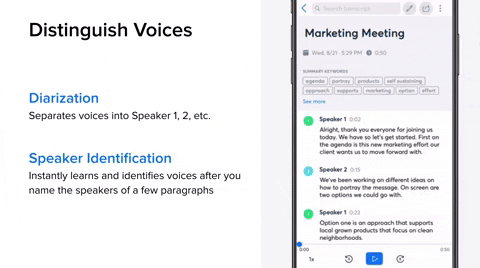
It can take a conversation, determine who is talking and in real-time, turn voice into text, while allowing readers to follow along. It auto-designates them as speaker 1, 2, 3, etc. The user can then assign a name to each speaker and the system will be able to match the voice to the name in the future.
The number of uses for this solution is near-infinite.
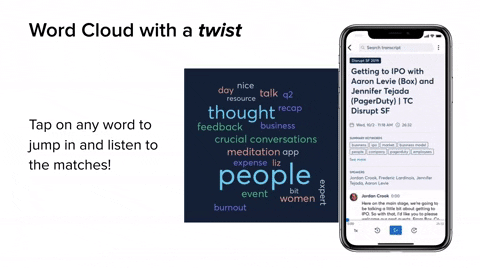
Every meeting and conversation can now be recorded easily and efficiently. More importantly, it can be searched.
The solution is freemium – anyone can try it by going to Otter.ai. Once you log in, you can record via a web browser, iOS or Android app. The transcribing continues, even if the app is in the background.
Paying allows you to record more minutes per month and gives you access to advanced features.
It is scarily accurate – getting very few words wrong. To test, we had a phone call with an iPhone on speakerphone and used the record function in the browser of our Microsoft Surface Book 2. The devices were 5 inches from each other. In another test, we used a live news broadcast on an iPad 18 inches away from the Surface Book 2.
We also tried the native app on the iPhone which worked well as we spoke into the phone. We couldn’t, however, record an iPhone with the app on the same device.
Based on our tests the accuracy is FAR better than iOS transcription.
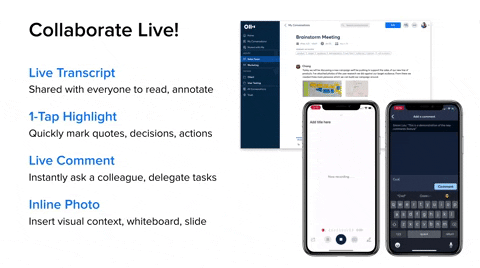
When on a conference call, you can now quickly see the context of a comment or part of a conversation by just reading your screen. For people who do not need to focus on the entire meeting, it is literally a productivity gift.
Let’s say 100 people are on a two-hour conference call and the vast majority of people only need to absorb a few minutes which pertain to them. They can now multitask and when the important part comes up, they can pay closer attention and quickly glance at what was just said to gain context.
This way, they can interject in real-time.
Other than interrupting the meeting and asking for someone to repeat themselves while destroying the productivity of the entire team, there was no way to do this in the past.

Sam Liang
The transcription can also be used to train others.
For example, calls made by your top salespeople can be shared with new hires.
As you listen to the recording, the transcript is presented as well. The keywords are highlighted as they are spoken.
It is searchable. You can click on a portion of the transcription to hear what was said. You can click on a keyword to see when it was uttered in the conversation and then listen to the speaker who said it. You can highlight a portion of the transcription. You can share the transcription so anyone can follow along in real-time or catch up via a web page.
We had an exclusive interview with Sam Liang, the CEO of the company. The speech recognition solution of his is so good, we were sure he has a background in speech rec. Amazingly, he doesn’t – he worked at Google, Cisco and has a PhD from Stanford with a heavy emphasis on advanced networking technology. On his team and another person we were able to interview is VP of Corporate Relations, Mari Mineta Clapp – a veteran of communications and technology with a history of being part of leading-edge companies.

Our entire interview was transcribed and as we watched in real-time, it was quite illuminating. For note-takers, it is a brand new ball game. They will never ever miss a single word that is uttered. It is quite incredible. We were on a Zoom conference call. While Otter is built into this collaboration software, you do not need to use the embedded transcribing solution – you can just open Otter in a web browser and click record.
Sam explained Bridgewater – the world’s largest hedge fund, is a customer and also an investor. Other customers include Accenture, Rakuten and Palo Alto Networks.
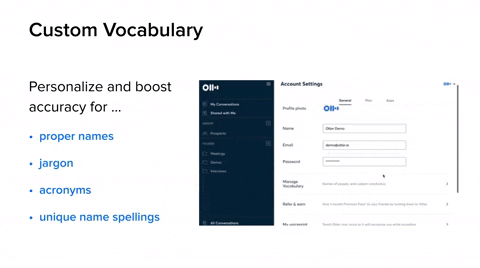
A great feature he said, is a custom dictionary that can be uploaded to handle industry-specific acronyms or terms. Corporate directories too can be uploaded – this is great for a company with many foreign hires.
Speaking of international benefits… Reading the transcript of the call can help non-native English speakers more easily follow the conversation.

Yun Fu- VP of Engineering and Founder
The solution can also be used at in-person conferences – allowing participants to follow along by reading as well as being able to quickly share what the presenter says, on social media.
For those of you who have followed our past live blogs – we have just found a new way of producing them.
New AI solutions are being developed all the time and they need data – lots of it. Being able to feed meeting notes into big data solutions means companies will be able to more easily determine problems and issues. If numerous groups are suddenly mentioning the same competitor, it may present a threat to market-share. One that otherwise wouldn’t have need discovered for months .
Corporations can get also get a better handle of how much time is spent on meetings. Who speaks for how much time and on what topics the organization is having meetings. Management can better determine if certain corporate initiatives even make sense, given the potential profit versus the amount of time spent discussing it.
Or a problem customer can more easily be identified – one that seems profitable but really isn’t as they are a time-suck.
Now that so many are teleworking for the first time, managers are no doubt having doubts about what workers are doing. They can just scan the calls of these users to see. While this may seem intrusive – it is far less so when a conference call is transcribed as opposed to a face-to-face meeting.
For those with bad memories – this is a perfect solution. In addition – so many times we have been in meetings where someone said something that was genius but it wasn’t being recorded. It is always difficult to recreate an inspired moment like that. Now, you no longer need to worry about this happening again.
Mari explained the AI engine was designed to understand conversations – not quick requests like many smart speaker assistants. It can indeed handle sophisticated conversations – quickly.
Another great feature is when the phone is transcribing, if the user takes a picture, it can be embedded in the transcript – perfect for meetings where there is a whiteboard or PowerPoint slide.
In the future, we can expect the system to also summarize meetings based on summary type keywords.
In short – we love Otter.ai. They took a technology that is many decades old, speech recognition and nearly perfected it while applying it to something virtually every user can benefit from. The productivity boost of this technology is incalculable and Otter.ai is truly the future of work. Give it a try for free now.
If you found this article interesting, we invite you to join us at the world’s only Future of Work Expo collocated with the ITEXPO #TechSuperShow, June 22-25, 2021 in Miami, Florida. See the video below.
Join others with $25B+ in IT buying power who plan 2021 budgets! Including 3,500+ resellers!
A unique experience with a collocated SD-WAN Expo, AIOps Expo and MSP Expo… Register now and you could win a Tesla on Feb 12th.